Why is it important to Whitelist an email address or domain?
"If you expect to receive important emails from a trusted email address it is worth whitelisting the address to make sure that emails won't be accidentally blocked by an overzealous email client."
Below we provide a step-by-step guide on how to do it in Yahoo! Mail by adding a filter...
1) Login to Yahoo! Mail and select settings by clicking on the gear icon:
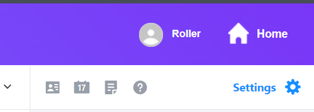
2) Scroll down the menu and select 'More settings':
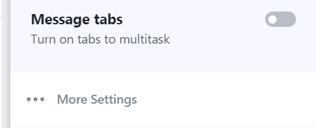
3) In the left-hand menu select 'Filters':
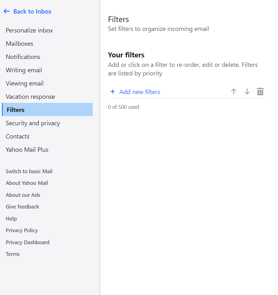
4) Select 'Add new filters':
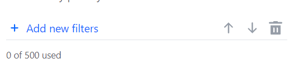
5) Type a name for your filter - here we chose "Whitelist Roller Auctions":
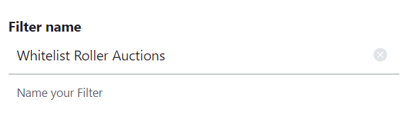
6) Under 'Set rules', select 'From' as the rule and 'contains' as the criterion for the filter. The filter will be applied to any email that comes from an email address that contains the text you add:
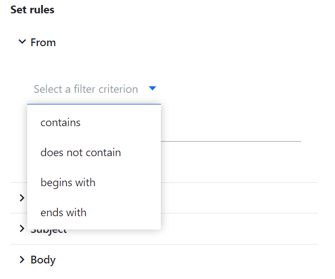
7) Input the email address that you want to whitelist - here we input 'auctions@rollerauction.com' to whitelist all emails that come from this address:
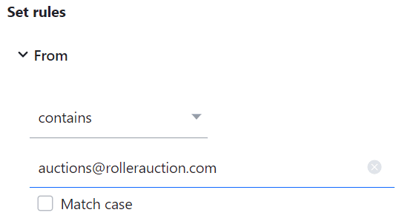
8) Under 'Choose a folder to move to' select 'Inbox'. This ensures that all emails will arrive in the inbox and never be sent to spam:
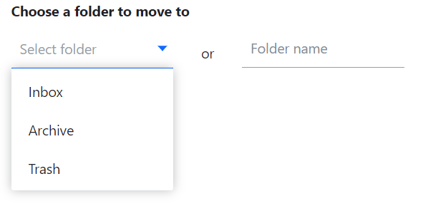
9) Click save:
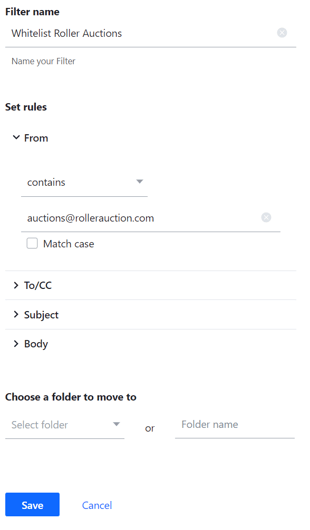
10) Once the filter has been successfully created, you can view it under 'Your Filters':
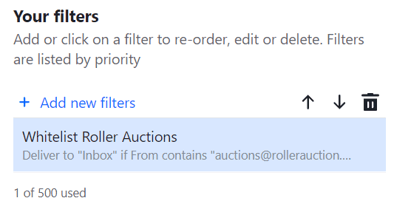
Whitelisting A Whole Domain
In 'Step 7' a single email address was whitelisted. It's also possible to whitelist all emails associated with a domain.
By adding rollerauction.com to the contains field instead of auctions@rollerauciton.com we would whitelist every email address belonging to rollerauction.com.
